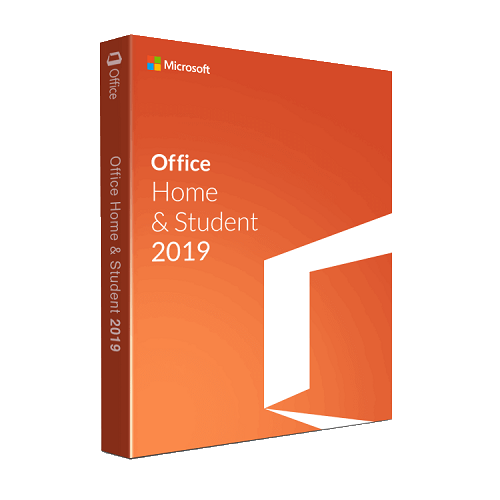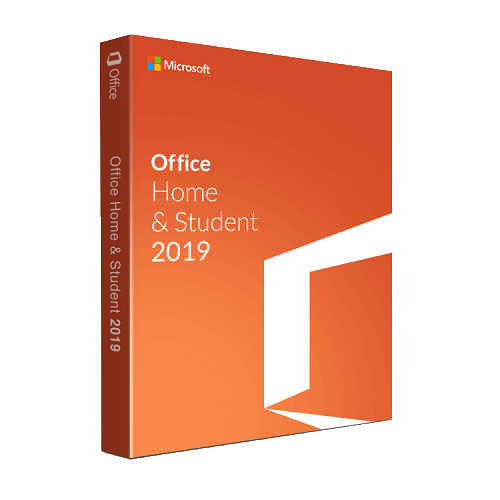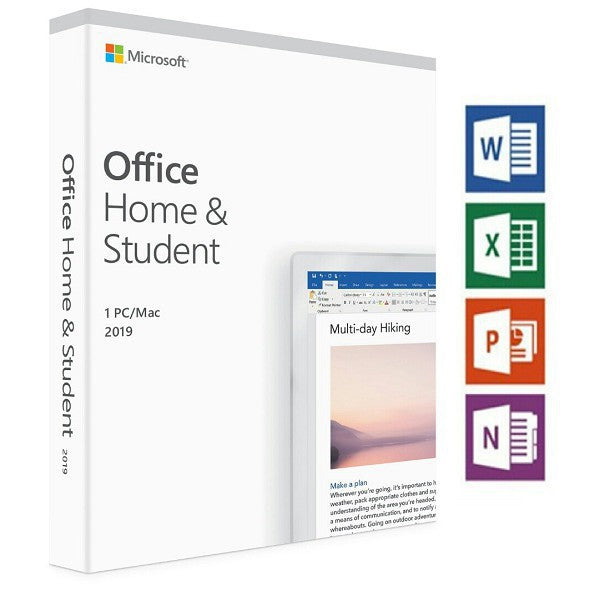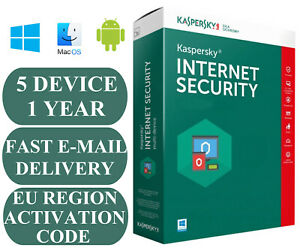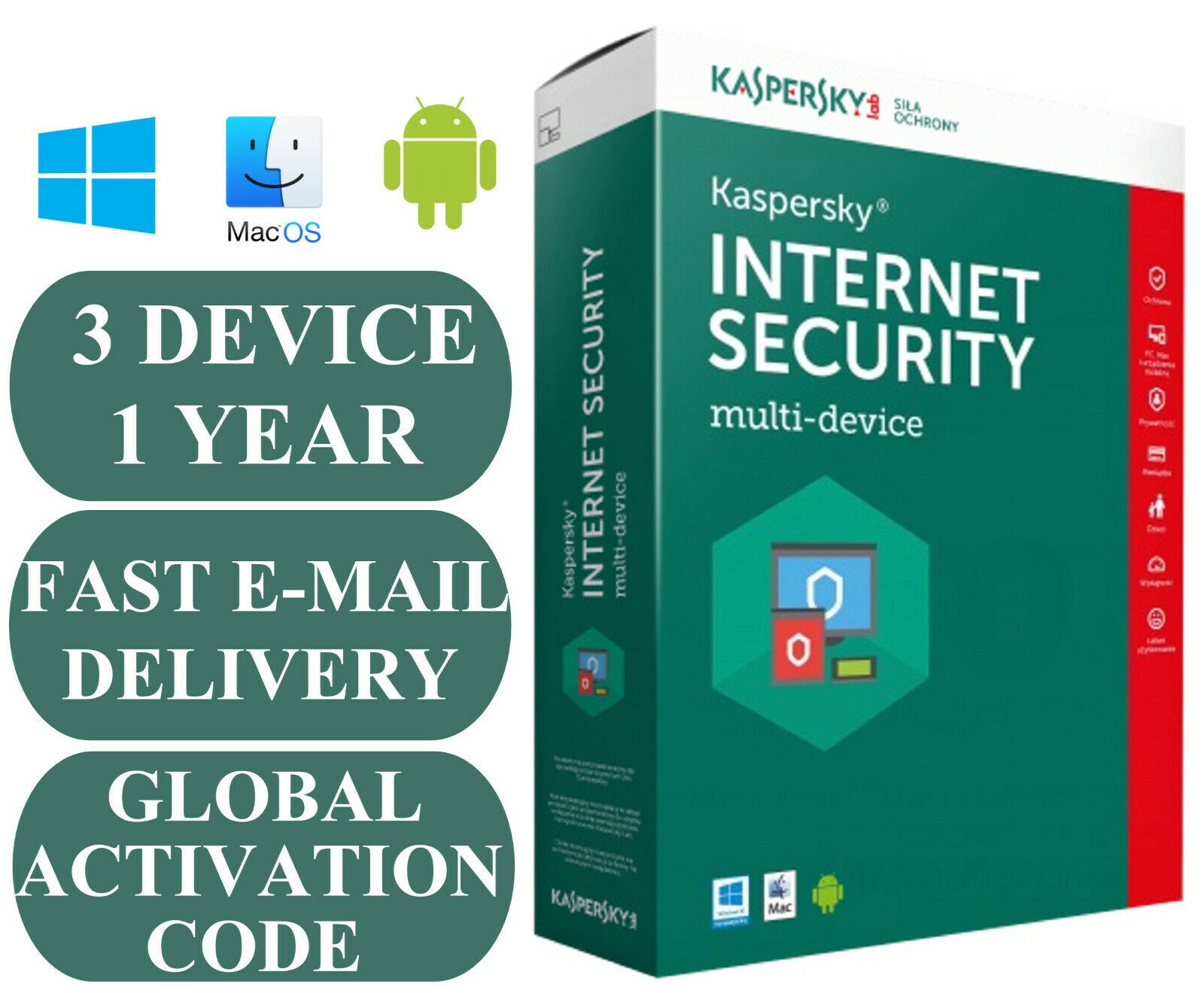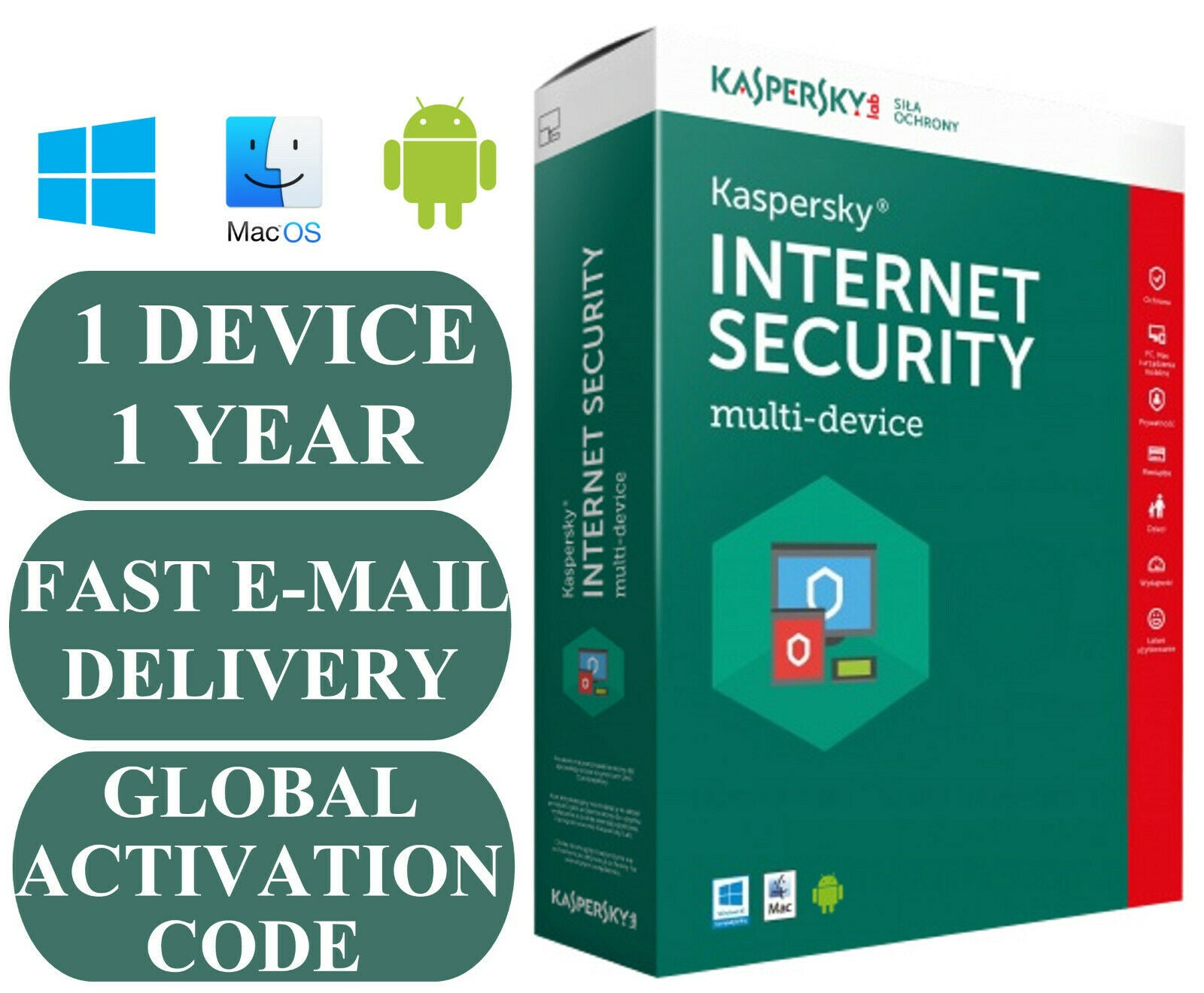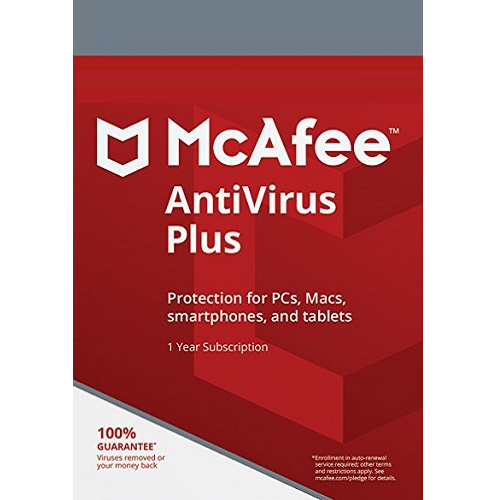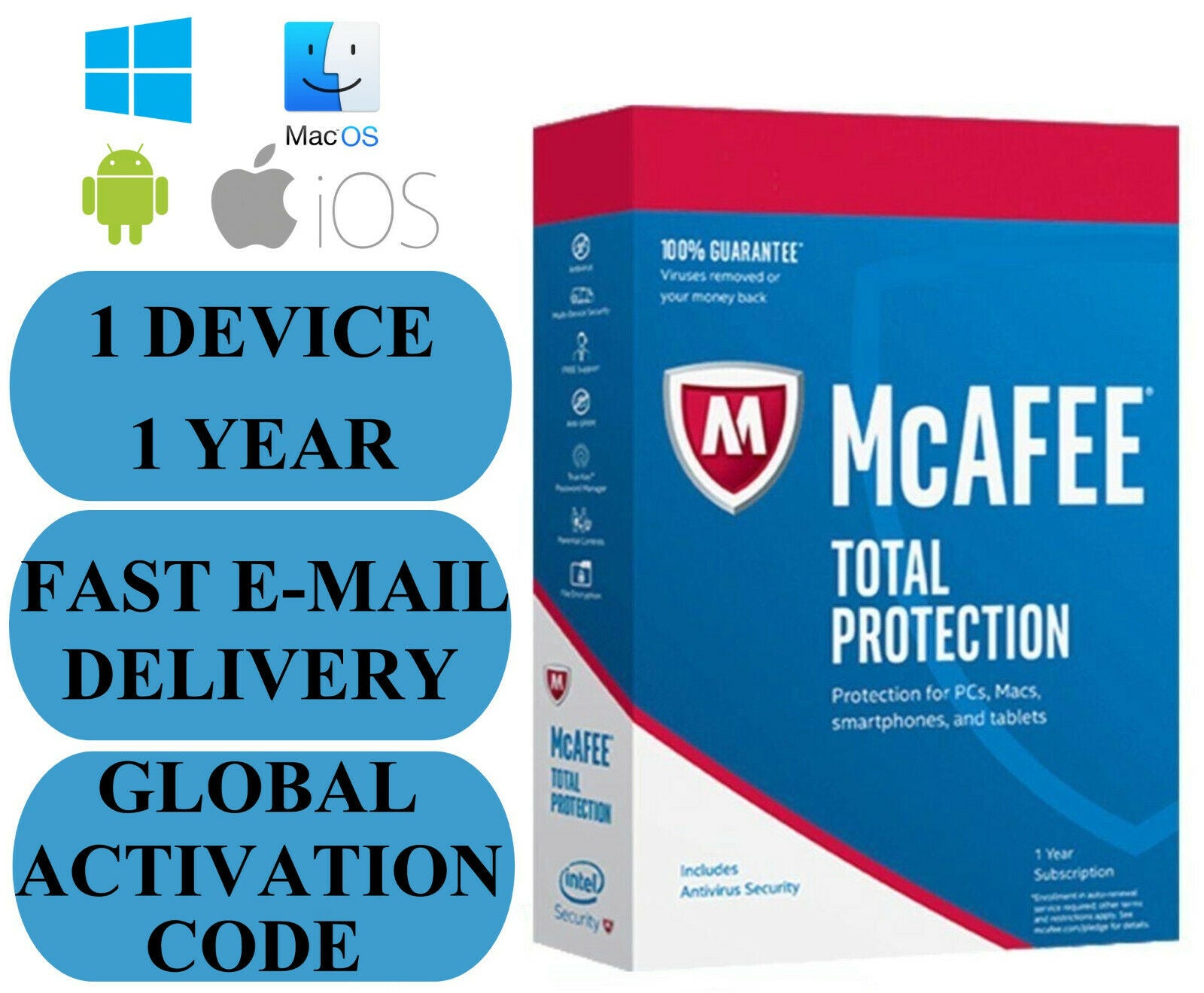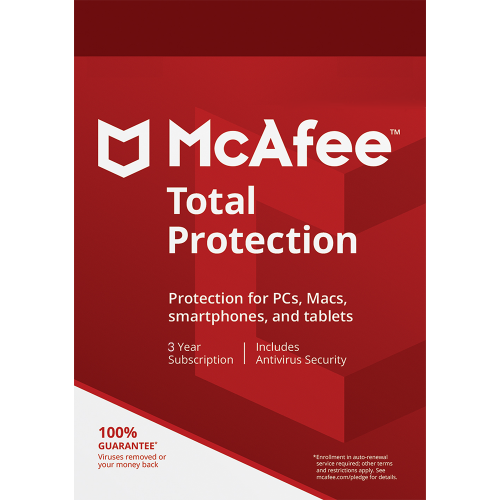Bitdefender Family Pack 2-Year / Unlimited Devices
$190.00
In Stock
Bitdefender
Safe Payment
Pay with the world’s most payment methods.
Confidence
Protection covers your purchase
Worldwide Delivery
Ship to over 200 countries & regions.
HOTLINE:
Bitdefender Family Pack UNLIMITED USER 2 YEAR
THE SOFTWARE IS DOWNLOADED VIA THE INTERNET
This is an Global Activation Code that can be used / activated within Worldwide
>>> DESCRIPTION <<<
Bitdefender Family Pack
Protection for the entire family
Parental Advisor keeps you in the loop about your
children’s online activities.
THE SOFTWARE IS DOWNLOADED VIA THE INTERNET
This is an Global Activation Code that can be used / activated within Worldwide
>>> DESCRIPTION <<<
Bitdefender Family Pack
Protection for the entire family
Parental Advisor keeps you in the loop about your
children’s online activities.
Keep track of them on Windows, Mac, iOS and Android.
Shield your children from inappropriate content.
Block disturbing phone calls and SMS messages.
Always know where your kids are when they use a mobile device.
Have your children use the Parental Advisor mobile app on their smartphone to check in as ‘Safe’.
And you also get automatically notified when they enter a restricted area
Protection for Windows,
Mac OS, iOS and Android
Bitdefender Family Pack 2018 includes protection for multiple
operating systems. Select an OS below to find out more:
>>> SYSTEM REQUIREMENTS <<<
- Windows :
Operating system
Microsoft Windows 7(SP1), Microsoft Windows 8, Microsoft Windows 8.1, Microsoft Windows 10
Minimal System Requirements
CPU: Dual Core 1.6 GHz processor
Memory (RAM): 1 GB
Available free hard disk space: 1.5 GB free space
Memory (RAM): 2 GB
Available free hard disk space: 2 GB free space
Software requirements
Internet Explorer version 10 or higher
Mozilla Firefox version 30 and higher
Thunderbird version 14 and higher
Outlook 2007, 2010, 2013
Mac OS
MINIMUM SYSTEM REQUIREMENTS
Intel-based Macintosh running the one of following operating systems:
Mac OS X Mavericks (10.9.5)
Mac OS X Yosemite (10.10.5)
Mac OS X El Capitan (10.11.6)
Mac OS Sierra (10.12.5 or later)
Your Mac must also meet all of these additional requirements:
RAM: 1 GB
Available free hard disk space: 600 MB
Internet connection is required to receive online Bitdefender Antivirus for Mac updates.
Android
MINIMUM DEVICE REQUIREMENTS
Android 4.0.3 or later
An active Internet connection
SOFTWARE REQUIREMENTS
Default Android browser
Google Chrome
iOS
MINIMUM DEVICE REQUIREMENTS
iOS 9 or later
An active Internet connection
Central
Google Chrome
Minimal: 34
Recommended: 43
Mozilla Firefox
Minimal: 30
Recommended: 39
Internet Explorer
Minimal: IE 10
Recommended: IE 11
>>> How to activate VPN<<<
Note: Bitdefender VPN is included by default in Bitdefender Total Security for Windows and Android. It offers 200MB daily traffic per device and automatically connects you to the optimal server, without having the possibility to change it. You can purchase the Bitdefender Premium VPN subscription to get unlimited traffic and the option to connect to any available server.
To enable Bitdefender VPN please open Bitdefender and follow the steps below
- Click on the tree lines on the top left, then click on VPN
- Click on the "VPN" Panel and also please further click on Enable and wait until the VPN configures
>>> DELIVERY <<<
Important: No delivery by post, CD/DVD DISKS OR BOXED products.
Sent To The e-Mail in 12 hours of purchase ✔ Software Download ✔
>>> RETURN POLICY <<<
We assure You, that You get genuine code.
Its One Time Use Code, So Once When Delivered Can't be Returned
If the Activation Code does not work we are glad to change it
>>> INFORMATION <<<
If you have any questions, please do not hesitate to ask. And we will provide you more information.
Shield your children from inappropriate content.
Block disturbing phone calls and SMS messages.
Always know where your kids are when they use a mobile device.
Have your children use the Parental Advisor mobile app on their smartphone to check in as ‘Safe’.
And you also get automatically notified when they enter a restricted area
Protection for Windows,
Mac OS, iOS and Android
Bitdefender Family Pack 2018 includes protection for multiple
operating systems. Select an OS below to find out more:
>>> SYSTEM REQUIREMENTS <<<
- Windows :
Operating system
Microsoft Windows 7(SP1), Microsoft Windows 8, Microsoft Windows 8.1, Microsoft Windows 10
Minimal System Requirements
CPU: Dual Core 1.6 GHz processor
Memory (RAM): 1 GB
Available free hard disk space: 1.5 GB free space
Recommended System Requirements
CPU: Intel CORE 2 Duo (2 GHz) or equivalent processorMemory (RAM): 2 GB
Available free hard disk space: 2 GB free space
Software requirements
Internet Explorer version 10 or higher
Integrates with
Google Chrome version 34 and higherMozilla Firefox version 30 and higher
Thunderbird version 14 and higher
Outlook 2007, 2010, 2013
Mac OS
MINIMUM SYSTEM REQUIREMENTS
Intel-based Macintosh running the one of following operating systems:
Mac OS X Mavericks (10.9.5)
Mac OS X Yosemite (10.10.5)
Mac OS X El Capitan (10.11.6)
Mac OS Sierra (10.12.5 or later)
Your Mac must also meet all of these additional requirements:
RAM: 1 GB
Available free hard disk space: 600 MB
Internet connection is required to receive online Bitdefender Antivirus for Mac updates.
Android
MINIMUM DEVICE REQUIREMENTS
Android 4.0.3 or later
An active Internet connection
SOFTWARE REQUIREMENTS
Default Android browser
Google Chrome
iOS
MINIMUM DEVICE REQUIREMENTS
iOS 9 or later
An active Internet connection
Central
Google Chrome
Minimal: 34
Recommended: 43
Mozilla Firefox
Minimal: 30
Recommended: 39
Internet Explorer
Minimal: IE 10
Recommended: IE 11
>>> How to activate VPN<<<
Note: Bitdefender VPN is included by default in Bitdefender Total Security for Windows and Android. It offers 200MB daily traffic per device and automatically connects you to the optimal server, without having the possibility to change it. You can purchase the Bitdefender Premium VPN subscription to get unlimited traffic and the option to connect to any available server.
To enable Bitdefender VPN please open Bitdefender and follow the steps below
- Click on the tree lines on the top left, then click on VPN
- Click on the "VPN" Panel and also please further click on Enable and wait until the VPN configures
>>> DELIVERY <<<
Important: No delivery by post, CD/DVD DISKS OR BOXED products.
Sent To The e-Mail in 12 hours of purchase ✔ Software Download ✔
>>> RETURN POLICY <<<
We assure You, that You get genuine code.
Its One Time Use Code, So Once When Delivered Can't be Returned
If the Activation Code does not work we are glad to change it
>>> INFORMATION <<<
If you have any questions, please do not hesitate to ask. And we will provide you more information.
FEATURED PRODUCTS
Microsoft Office Home and Student 2019 1-MAC
$145.95
$149.95
Microsoft Office Home and Student 2019 1-PC
$129.99
$149.99
Microsoft Office Home And Student 2019 1-PC Or 1-Mac
$49.99
$99.99
TOP RATE PRODUCTS
Kaspersky Internet Security - 1-Year / 1-Device - Global
$20.30
$59.99
TOP SELLING PRODUCTS
McAfee AntiVirus Plus - 1-Year / 1-Device
$15.00
$30.00
McAfee Total Protection - 1 Year / 1 Device - Global
$19.99
$79.99
McAfee Total Protection - 1-Year / 10-Devices
$50.00
$109.99